How to Set Up Your First Quicken Account?
In the previous civilization, accountants used to keep written records of state expenses and stored them as valuable assets. This knowledge of money management was unavailable for common people, and only the higher-ups were using accountancy to keep records of their money. However, this dilemma changed when people gained access to technologies, and the most phenomenal change occurred in the 1970s.
In the mid-70s, microcomputers came into existence, and people started using these machines to manage their finances. However, in the 80s, software companies started developing programs that can automate accounting for businesses. Intuit was expanding its reach among those companies in the international finance management sector, and the American company released several programs catering to businesses and individuals.
In 1983, Intuit released personalized accounting software Quicken for the general public. A few years into the release, Intuit sold Quicken to H.I.G Capital, and the company revamped the software from the ground and changed its business model to web-driven. Today, Quicken is one of the most affordable and practical accounting platforms for freelancers and individual proprietors.
Suppose you are looking for a personalized management system that provides you with the best features without costing a devilish amount of money. In that case, you are at the right place because today, we’ll be sharing a quick guide that will get your Quicken account up and running in no time. So without further ado, let’s roll with the process.
Downloading and purchasing Quicken
You can download and purchase Quicken multiple ways, and the most effective way to that is by purchasing it through Amazon. There are four different versions of Quicken, and each other has its lows and highs. However, professional accountants argue that the Quicken Premier provides the best value, and with a starting price of $46.79/yr, you cannot get a better deal than this. Once you’ve downloaded your preferred version of Quicken, you can proceed with the next steps.
Create a Quicken account
Now, you’ll be given two choices for creating a new Intuit ID or using the existing one if you’ve used any Intuit product before, like Mint, QuickBooks, or TurboTax. In case you are new to these products, you can click on “create your Intuit ID to get connected” and follow the instruction given below.
Enter your email address, set a password, and complete the registration process.
Now, you’ll be prompted to create your Quicken account.
Now, click on “Get Started” and enter the name of the bank.
You can customize the name of the bank to recognize and sort bank accounts for personal preference. (optional)
Click next and move to the next step.
Now, select one of the financial institutions from the list.
If your financial institution is not listed on the first drop-down, select “None of these is my bank account.”
Click Next and enter your account name/nickname.
Again click Next, and you’ll be redirected to the statement screen.
Enter your statement date and click Next.
Finally, click on Done to complete the process.
Set up bills and statements
After completing your account creation, go to the Home tab, and click on the “Stay On Top of Monthly Bills” section. Now, you can enter your bill amounts, mode of payments, and which date you want to pay them. This way, you can rest assured that you’ll see how you are paying bills and how much money you’d be left with after paying your bills. This method allows you to prepare for the future and adjust your spending to pay your bills on time. Additionally, you can take pictures of your receipt and save them inside in the transaction section, making it easy for you to track your expense under a single window. After this handy feature, let’s move on to the next feature, creating budgets.
Create budgets
Quicken is a fantastic program, and it enables you to create budgets for spending your income in a specified period. There are mainly two ways you can do that. The first, creating a budget by yourself, and the second, let Quicken create an automatic budget for you. Furthermore, you can customize your automatically created budget by selecting “Advanced Budget Settings.”
By selecting “Advanced Budget Settings,” you can create personalized budgets and save money with reminders, triggers, and custom alerts.
Final thoughts
Quicken is a world-renowned software platform for managing personal finances. From freelance writers to small retail shop owners, the platform can manage your businesses for better profits and coverage.
Creating a Quicken account is super easy, and after you create an account, you can invest your time learning the program first. Like most of the finance management programs, Quicken has a learning curve to it.
There are plenty of ways you can learn about Quicken, and there are hundreds of Youtube tutorials that’ll teach you the ins & outs of Quicken. If you are still facing some issues with Quicken, you can contact Quicken’s tech support team to learn more about the program and how to use it properly.
Source: The Software Blogs


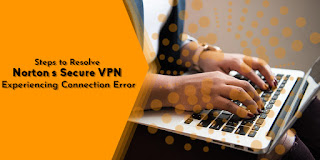
Comments
Post a Comment