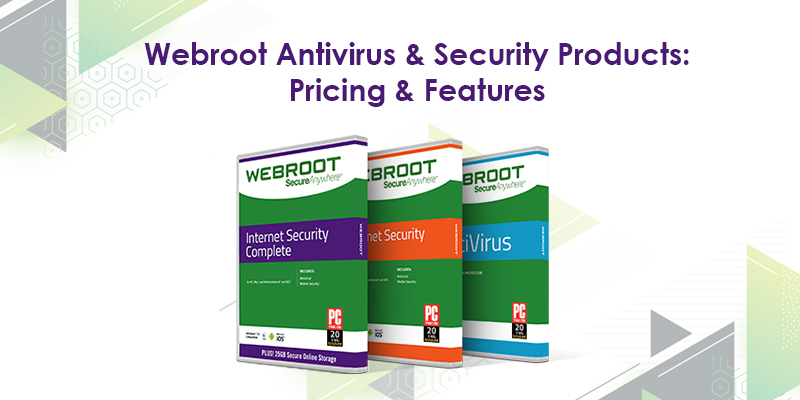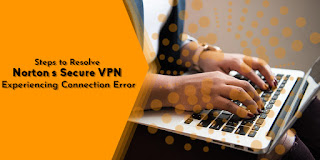Adobe Acrobat Products: Pricing & Subscription Plans
Adobe Acrobat is a family of some of the most comprehensive productive applications produced by Adobe Inc. These applications altogether ease your work to view, create, modify, print, and organize documents in PDFs. The Adobe Acrobat is formed by a group of applications: Acrobat Reader, Acrobat, and Acrobat.com. You can buy a subscription for Adobe Acrobat products at lucrative prices. There are various kinds of subscription plans you can choose from according to your requirements. Subscription Plans for Individuals This type of plan includes the Acrobat desktop software and the Document Cloud services, which keep enhancing your working efficiency, productivity, and mobility. It is one of the most popular choices for individuals who are seeking to buy a subscription for one. Adobe Acrobat Pro DC (Windows and Mac) Adobe Acrobat Pro DC is a complete multi-device Portable Document Format Solution. Its subscription for a single user requires an annual commitment.